If you are a director, or alternate director, or if you were a director at any time since 31 October 2021, of any of the following, you must apply for your Director ID number by 30 November 2022:
- Australian company;
- Aboriginal or Torres Strait Islander Corporation;
- Corporate trustee (including trustee of a self-managed superannuation fund);
- Charity or not-for-profit organisation that is a company or Aboriginal and Torres Strait Islander Corporation;
- Registered Australian body ie. an incorporated association that is registered with the Australian Securities and Investments Commission (ASIC) and trades outside the state or territory in which it is incorporated; and
- Foreign company registered with ASIC and carrying on business in Australia (irrespective of where you live)
You do not need a Director ID if you act solely as a company secretary.
As this is an identity verification process, this must be done by each person individually – a tax agent can’t do it on your behalf. However, we can assist you through the process.
The application process is set out below – it should take you about 15‐20 minutes to complete.
How to apply:
Step 1
The first step is to set up your MyGovID, if you haven’t already done so (Note: MyGovID is a different
service from MyGov)
The app looks like this:
![]()
To set up your MyGovID, you will need to install the App on your mobile device and set up your user account following the prompts.
You will need to achieve at least a Standard MyGovID identity strength to apply for the Director ID,
which means you will need to enter details from at least two of the following documents:
- Driver’s licence
- Passport
- Medicare Card
- Birth certificate
Once you complete this process, please record your login and password details for future reference.
For further information, go to the following webpage: https://www.mygovid.gov.au/set-up
Step 2
Once you have the myGovID you can apply for the Director ID at: https://www.abrs.gov.au/director-identification-number/apply-director-identification-number.
Scroll down to step 3 and click on: “Apply now with myGovID” and follow the prompts. You will need to enter a code from the screen into your MyGovID App on your mobile device.
You will need to provide 2 details that are on your ATO record. You can provide any two of the following:
- Bank account details, as held on record with the ATO;
- Notice of assessment issue date & reference number;
- Super account details – ABN & Member (if you have a SMSF, please call us for these details);
- A dividend statement; and
- PAYG payment summary
Assuming the documents can be verified, the Director ID will issue immediately. Please print the Director ID confirmation page to PDF for your records and provide a copy of your Director ID number to Cass Ball, our Corporate Affairs Manager, by email: cball@blazeacumen.com.au
If you would like any assistance with the process, require the details from your ATO record or get stuck at any point, please call Cass Ball on 03 9694 3033.